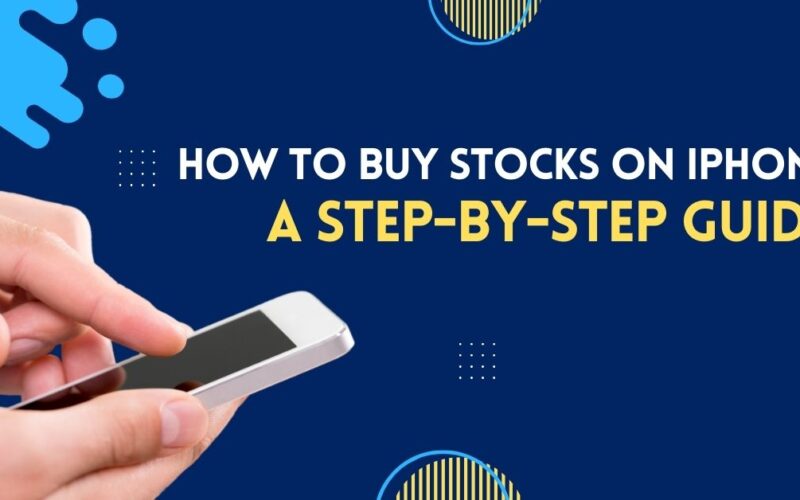Investing in stocks has never been easier, thanks to the technological advancements that have put financial markets right at our fingertips. If you own an iPhone, you have access to powerful tools and applications that can help you buy and manage stocks with ease. This guide will walk you through everything you need to know about buying stocks on an iPhone, from selecting the right app to making your first trade.
Choosing the Right Stock Trading App
The first step to buying stocks on your iPhone is choosing the right stock trading app. Here are some popular options:
| App Name | Key Features | Fees |
|---|---|---|
| Robinhood | Commission-free trades, user-friendly interface | $0 per trade |
| E*TRADE | Comprehensive tools, extensive research options | $0 per trade for stocks |
| TD Ameritrade | Powerful trading tools, thinkorswim platform | $0 per trade |
| Fidelity | Excellent customer service, extensive research tools | $0 per trade |
| Webull | Commission-free trades, advanced charting tools | $0 per trade |
Factors to Consider
- Fees: Look for apps that offer commission-free trading.
- User Interface: Ensure the app is user-friendly and easy to navigate.
- Research Tools: Access to research tools and market data is crucial for making informed decisions.
- Customer Support: Reliable customer support can help resolve issues quickly.
Setting Up Your Account
Once you’ve chosen an app, the next step is to set up your account. Here’s how to do it:
- Download the App: Go to the App Store, search for your chosen trading app, and download it.
- Create an Account: Open the app and follow the instructions to create a new account. You’ll need to provide personal information such as your name, email address, phone number, and Social Security number.
- Verify Your Identity: Most apps require you to verify your identity by uploading a photo of your ID and sometimes a selfie.
- Link a Bank Account: To fund your trading account, you need to link a bank account. This involves entering your bank details and verifying the account.
Navigating the App Interface
Understanding the app’s interface is crucial for efficient trading. Most trading apps have similar interfaces with the following key sections:
- Home Screen: This usually displays a summary of your portfolio, including the total value and recent performance.
- Watchlist: A customizable list where you can monitor stocks you’re interested in.
- Market Data: Real-time data on stock prices, market indices, and news.
- Trading Screen: Where you can buy and sell stocks.
- Account Management: Settings for your account, including banking details, personal information, and security settings.
Researching Stocks
Before buying stocks, it’s important to conduct thorough research. Here’s how you can do it using your trading app:
Fundamental Analysis
- Company Financials: Review the company’s income statement, balance sheet, and cash flow statement.
- Earnings Reports: Look at the company’s quarterly and annual earnings reports.
- Valuation Metrics: Key metrics include the Price-to-Earnings (P/E) ratio, Earnings Per Share (EPS), and dividend yield.
Technical Analysis
- Charts: Analyze price charts to identify trends and patterns.
- Indicators: Use technical indicators like Moving Averages, RSI, and MACD to assess stock movements.
- Volume: Look at trading volume to gauge the stock’s liquidity and investor interest.
Making Your First Trade
Now that you’ve done your research, it’s time to buy your first stock. Follow these steps:
- Search for the Stock: Use the app’s search function to find the stock you want to buy.
- Select the Stock: Tap on the stock to open its detailed page.
- Place an Order:
- Order Type: Choose the type of order you want to place (e.g., market order, limit order).
- Quantity: Enter the number of shares you want to buy.
- Review Order: Double-check the details of your order.
- Submit Order: Confirm and submit your order.
Types of Orders
| Order Type | Description |
|---|---|
| Market Order | Buys/sells at the current market price |
| Limit Order | Buys/sells at a specified price or better |
| Stop Order | Executes a trade once the stock reaches a certain price |
| Stop-Limit Order | Combines stop and limit orders to execute at a specified price |
Managing Your Portfolio
Once you’ve bought stocks, managing your portfolio effectively is key to long-term success. Here are some tips:
- Regularly Review: Keep an eye on your portfolio’s performance and make adjustments as needed.
- Diversify: Spread your investments across different sectors and asset classes to reduce risk.
- Set Goals: Define your investment goals and develop a strategy to achieve them.
- Stay Informed: Follow market news and updates to stay informed about the companies you’ve invested in.
Advanced Trading Strategies
As you become more comfortable with stock trading, you may want to explore advanced strategies:
Options Trading
Options give you the right, but not the obligation, to buy or sell a stock at a specific price within a certain period.
Margin Trading
Using borrowed funds from your broker to trade, which can amplify gains but also increase losses.
Short Selling
Betting against a stock by borrowing shares and selling them, hoping to buy them back at a lower price.
Tips for Successful Stock Trading
- Educate Yourself: Continuously educate yourself about stock markets and trading strategies.
- Start Small: Begin with a small investment and gradually increase as you gain confidence.
- Avoid Emotional Trading: Make decisions based on research and analysis, not emotions.
- Have a Plan: Develop a trading plan with clear entry and exit points.
- Use Stop-Loss Orders: Protect your investments by setting stop-loss orders to limit potential losses.
Common Mistakes to Avoid
- Overtrading: Trading too frequently can incur high fees and reduce profits.
- Ignoring Fees: Be aware of all the fees associated with trading, including commissions and spreads.
- Chasing Trends: Avoid jumping on the bandwagon of trending stocks without proper research.
- Neglecting Research: Always conduct thorough research before making any investment decisions.
- Lack of Diversification: Don’t put all your eggs in one basket; diversify your portfolio to spread risk.
Conclusion
Anyone with a little patience and experience can easily become an expert at buying stocks on an iPhone. Building a profitable investing portfolio is possible if you select the appropriate software, do extensive research, and trade with discipline. Recall that maintaining market awareness and learning new things on a regular basis are essential for profitable investing.
Happy trading!