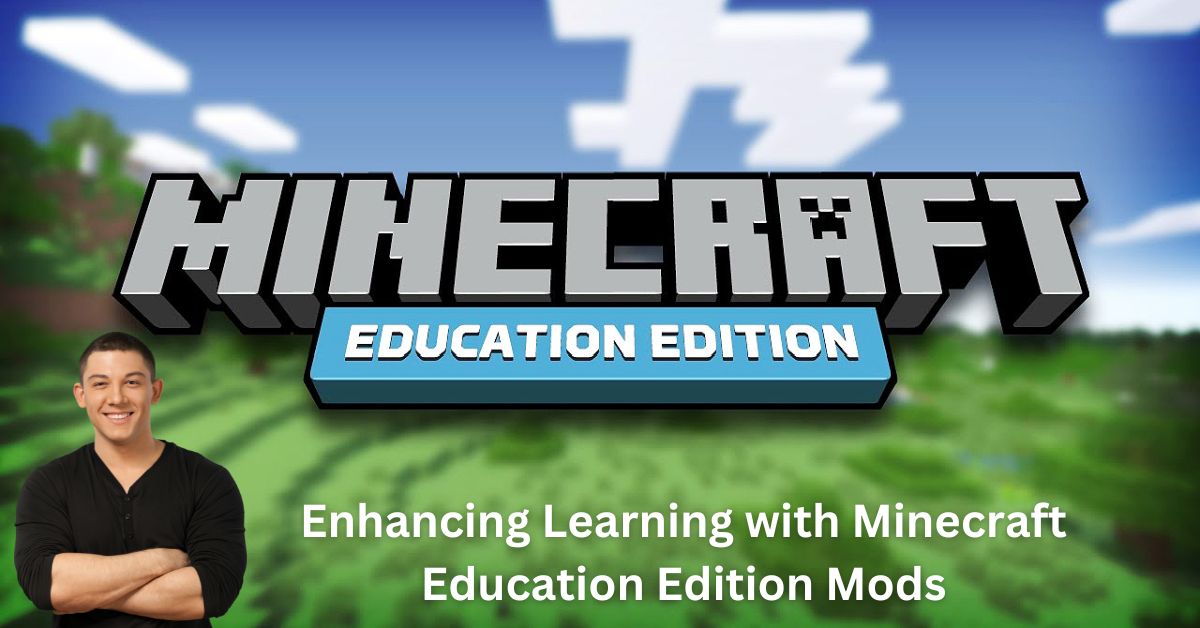Introduction
Minecraft Education Edition is a powerful educational tool that brings the world of Minecraft into the classroom. With its immersive and interactive gameplay, Minecraft Education Edition engages students in a creative and collaborative learning environment. One of the key features that enhance the educational experience in Minecraft Education Edition is the availability of mods. In this article, we will explore the concept of mods in Minecraft Education Edition and how they can be used to further enrich the learning experience.
Understanding Mods in Minecraft Education Edition
Mods, short for modifications, are user-created additions or modifications to the original Minecraft game. These mods can alter or enhance various aspects of the game, such as adding new features, changing gameplay mechanics, or introducing educational content. In Minecraft Education Edition, mods are carefully curated and designed to align with educational goals and objectives.
Benefits of Using Mods in Minecraft Education Edition
Expanded Educational Content
Mods in Minecraft Education Edition provide a vast array of educational content that can be incorporated into lessons and activities. These mods introduce new elements to the game, such as historical landmarks, scientific simulations, or mathematical challenges. By utilizing mods, educators can expand the educational possibilities within Minecraft, making it a versatile tool across multiple subjects.
Customized Learning Experiences
Mods allow educators to tailor the Minecraft experience to meet the specific needs of their students. They can choose mods that align with the curriculum, learning objectives, and student interests. This customization empowers educators to create engaging and interactive learning experiences that cater to different learning styles and preferences.
Encouraging Creativity and Problem-Solving
Mods in Minecraft Education Edition promote creativity and problem-solving skills. Students can explore and experiment with different mods, unleashing their imagination to build, create, and solve challenges within the Minecraft world. Mods provide opportunities for students to think critically, collaborate, and develop innovative solutions to problems they encounter in the game.
Cross-Curricular Connections
Mods in Minecraft Education Edition facilitate cross-curricular connections by integrating multiple subjects into a single activity. For example, a history lesson can incorporate a mod that recreates a historical event or location, allowing students to explore and interact with the past. This interdisciplinary approach fosters a holistic understanding of various subjects and encourages students to make connections between different areas of knowledge.
FAQs (Frequently Asked Questions)
- How do I install mods in Minecraft Education Edition?
- To install mods in Minecraft Education Edition, you will need to use the Code Connection app. This app allows you to browse and select the desired mods, which are then added to your Minecraft Education Edition game.
- Are mods in Minecraft Education Edition safe for students?
- Yes, mods available in Minecraft Education Edition go through a rigorous review process to ensure their safety and educational value. However, it is recommended that educators thoroughly evaluate and test mods before introducing them to students.
- Can I create my own mods for Minecraft Education Edition?
- Yes, educators and students can create their own mods for Minecraft Education Edition using platforms such as Code Builder. This provides an opportunity for students to explore coding and programming concepts while customizing their Minecraft experience.
- Where can I find educational mods for Minecraft Education Edition?
- There are several online platforms and communities dedicated to sharing educational mods for Minecraft Education Edition. Websites such as the Minecraft Education Edition website and educational Minecraft forums are good starting points for discovering and downloading educational mods.
- Do mods in Minecraft Education Edition work on all devices?
- Mods in Minecraft Education Edition are designed to work on supported devices, including Windows, macOS, and iPad. However, it’s important to check the system requirements and compatibility of each mod before installation.
- Can mods be used in multiplayer mode in Minecraft Education Edition?
- Yes, mods can be used in multiplayer mode in Minecraft Education Edition, allowing students to collaborate and interact with each other within the modified Minecraft environment.
Conclusion
The availability of mods in Minecraft Education Edition opens up new possibilities for educators and students alike. By leveraging mods, educators can create immersive and tailored learning experiences that engage students and foster creativity, problem-solving, and cross-curricular connections. Whether it’s exploring historical landmarks, conducting scientific experiments, or solving mathematical puzzles, mods in Minecraft Education Edition offer an innovative approach to education that harnesses the power of gameplay and exploration.